The curious difficulty of backup with Sky Drive
I've been exploring backing files up to various cloud services lately. I'm tired of disks, and I'm tired of having to think about it (because who really backs stuff up as frequently as they should?), so I want something that I can set up once and from then on it backs up automatically without my intervention.
So I've been trying out a bunch of things that have been better or worse for me, but this post isn't about them. It's about the curious lack of OS-level integration of Windows Sky Drive and the complete failure of the service to live up to its totally awesome potential.
Sky Drive is a Windows Live service that offers 25gb of storage for free. It's marketed as a number of things, one of which is "online storage that you can access from any computer," which will synchronize with their various programs like Office and whatever the photo program is called these days. Now I don't actually use any of those programs, so I haven't tried that particular syncing method, but I do use Windows and this seems like an obvious way for Microsoft to attempt to integrate cloud services into the operating system. And Windows Live already prompts you to download a piece of software called Windows Live Essentials, that seems like a great place to put a shell extention that would do that.
Perhaps my imagination went a little wild at this point, having been disappointed by several backup solutions already, but I thought "Surely Microsoft could do it right! This is the area they've been trying so hard to get into, and there is such obvious potential here that even they could see it!" I expected something awesome--after all, they wrote the operating system, they ought to be able to integrate with it well, perhaps in ways other programs can't. I expected to be able to right click on a file or folder and get a "add to Windows Sky Drive" option. This would of course sync my files automatically whenever I changed them. I expected a "Restore my files from Windows Sky Drive" utility for when my files got lost in a horrible hard drive incident. I expected something simple enough for an elderly technophobe to use. I tell you, friends, I was disappointed.
There were no Sky Drive utilities in the largely-useless Windows Live Essentials package. As far as I can tell, Microsoft makes no such thing. What you get, unless you are using their Office integration or their Photo sharing, is a webpage with 5 file upload boxes on it. You are expected to fill up those 25gb 5 files at a time, selected individually, each no more than 50mb. Wow.
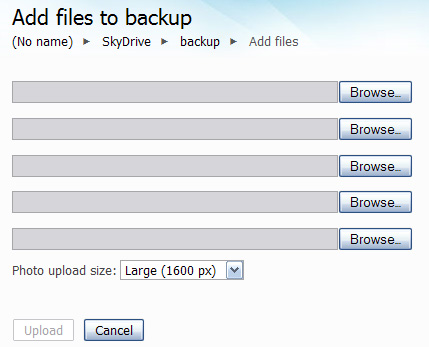
Convinced that this could not possibly be right, that there must be some way to back things up to Sky Drive more easily, I started searching. The very best solution I found involved not just one but two third party programs, the first of which gave me the worst End User License Agreement dialog I've ever seen:
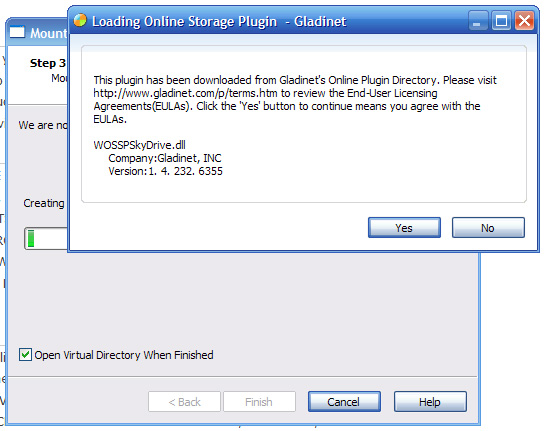
Now I know no one reads these things anyway, but they're not even trying here. You have to go to a web page to view it, and that's not even a link. In fact, it's not selectable, either, so you can't even copy and paste.
Incidently, it is possible to get automated backups working with Gladinet alone, without the second program. This still isn't as good as I originally envisioned, but I suppose it will do until something better comes along.